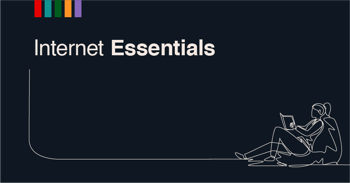
01 October 2024
Residential , How-To
How to Test Your Wi-Fi Strength (And Fix Weak Spots)
Learn how to test and improve your Wi-Fi strength at home using the MetroFibre App, Wi-Fi extenders, and bandwidth ...
The MetroFibre Team
31 Mar 2025
Reading Time: 2 minutes
You’ve got the shows. You’ve got the games. Now all you need is a home network that can keep up. Whether you’re bingeing your favourite series or climbing the ranks in an online game, here’s how to optimise your home for the ultimate entertainment experience - powered by fibre.
Not all fibre packages are created equal. The more people (and devices) using your internet at once, the faster your plan should be to keep up.
Not all fibre packages are created equal. The more people (and devices) using your internet at once, the faster your plan should be to keep up.
MetroFibre Tip: If you’re seeing buffering or lag, it might be time for a speed upgrade. Email us at orders@metrofibre.co.za with the subject “Upgrade” and we’ll get you sorted with faster speeds in only 3 working days.
Wi-Fi is convenient, but for high-performance gaming or 4K streaming, a wired Ethernet/LAN connection is your best friend. It offers lower latency, fewer interruptions, and more stable speeds.
Connect your console, smart TV, or gaming PC directly to the router if possible (using compatible hardware) - and enjoy smoother performance.
It might be tempting to swap out your router for one you’ve seen online, but our equipment is chosen and configured to work seamlessly together. Mixing in third-party devices can cause compatibility issues and affect your connection quality — especially when streaming or gaming.
For the best performance, stick with the equipment we’ve supplied. It’s tested, supported, and designed to handle everything from 4K streaming to multiplayer gaming.
If you’re experiencing lag, slow speeds, or buffering, a simple reboot can often sort it out. Restarting your router clears up temporary glitches and lets the system refresh - giving your connection a boost.
MetroFibre Tip: Turn your router off, wait 5 minutes, then switch it back on. Still stuck? Snap a photo of the router lights and send it to us on WhatsApp: 0871514000.
Fibre gives you the speed and stability to enjoy your favourite shows and games without lag or buffering. With the right setup and a little know-how, you can make sure your home is ready to handle anything you throw at it - in HD, 4K, or high FPS.
We hate spam, just as much as you do. So we don't mail often and we keep things to the point.
There’s always more to know about getting the best fibre internet experience. Whether you’re looking for quick tips, in-depth guides, or just brushing up on your lingo, our blog has you covered. Dive into our related posts below.
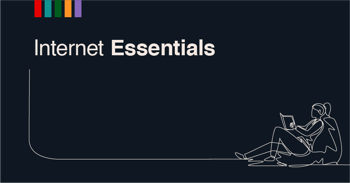
01 October 2024
Learn how to test and improve your Wi-Fi strength at home using the MetroFibre App, Wi-Fi extenders, and bandwidth ...
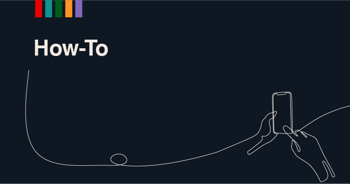
01 October 2024
Struggling with Wi-Fi because your router’s fixed in place? Here’s how a longer cable, mesh Wi-Fi, and a few smart ...
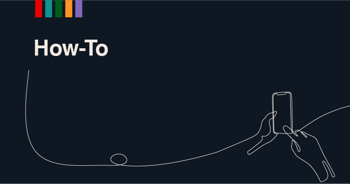
01 October 2024
Optimize your home network for seamless streaming and gaming with fibre. Follow our tips for choosing the right speed, ...

01 October 2024
Optimize your home network with simple tweaks for high-speed fibre internet. Enjoy smooth, reliable connections for all ...